
MyStop
MyStop Number Lookup
Did you know that every one of the 10,250 stops in the RTD system has a unique 5-digit number on the sign you can use to access route and schedule information from your phone? It’s true, and RTD’s website and MyStop automated telephone information system can deliver that information to you while you're on the go.
Dial 303-299-6000, Option 1
The MyStop system features speech recognition and touch-tone technology. Once you’re dialed in, you’ll hear “RTD’s MyStop automated schedule. Enter the 5-digit stop number you want schedules for…” Say your stop number and you’ll be given the next three scheduled arrivals for today. If there are multiple routes available, you’ll be prompted to pick your route. To repeat the information or choose a different time, day, route or stop number, simply follow the prompts.
Can’t Locate Your MyStop Number?
When prompted, just say, “I don’t know” and the system will help you identify your stop by the nearest intersection. If that’s unsuccessful, you’ll be connected with a live agent who will help you during customer service hours, 6 a.m. to 8 p.m., Monday – Friday; and 9 a.m. to 6 p.m., weekends and holidays.
Noisy Background?
No problem. Like any of us, the speech recognition system can sometimes have difficulty understanding speech in noisy environments. That’s why you can press *8 any time to toggle between voice mode and touch tone mode.
Need Help?
Help is available at any point by saying, “help.” And if you’d rather speak to a live agent, say, “operator” or press 0 at any time.
MyStop Signs
As part of the MyStop program, RTD is in the process of rolling out new transit stop signs--located on the reverse side of the current ‘The Ride’ signs--highlighting the MyStop logo and five-digit number.
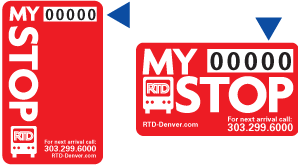
MyStop Numbers on Current Signs
Your bus stop may not have a new sign installed; in that case, the five-digit MyStop numbers are typically black on white rectangles and may be located in any one of the several places on the front or back of the sign, as shown here:
