
Customer Portal
Getting Started
To use the Access-a-Ride Customer Portal, you must have a valid email address on file with us. If you do, we have automatically created your customer portal account and sent an activation email to you. Within this email, you will find an “Activate Your Account” link valid for seven days. If you do not activate within this time, request a password reset here.
If you have NOT provided an email address, please email Access-a-Ride with your ID # to update your file. After you do so, you will receive an activation email that allows you to set your password. Once you set a password, you can log in to the Access-A-Ride Customer Portal.
Password Resets
If an email address is already on file, select "Need help signing in?" to reset password. Reset links frequently go to junk/spam boxes.
If there is no email address on file, or the link has expired, please email [email protected] to add the address or request a new link.
Page 1 of 1
A Step-By-Step Process For First-Time Users
Step One: Activate Your Account
Open your activation email. Click Activate Your Account.
Step Two: Create A Password
Navigating to the reset your password page, create a brand new password for your Customer Portal account.
Step Three: Access the Customer Portal
Return to the Access-a-Ride Customer Portal page and click Open the Portal to login with email and password.
Customer Portal Features
Estimated Time of Arrival
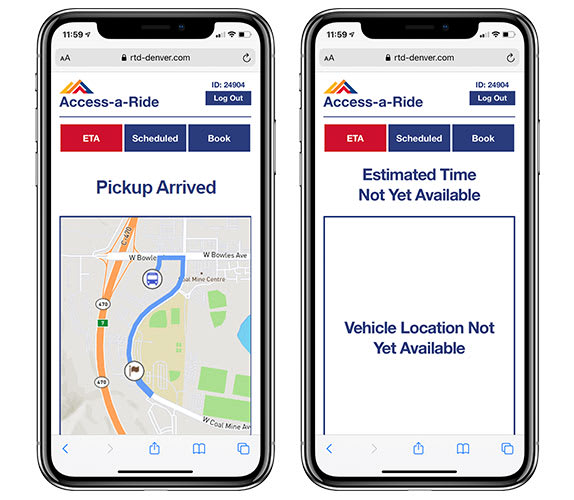
On the Estimated Time of Arrival (ETA) tab, you can find real-time information for the next trip. The ETA tab updates automatically every 30 seconds with the following information:
- Estimated minutes until pickup or drop-off
- Scheduled pickup or drop-off time if estimated time is unavailable
- Map of vehicle location, predicted vehicle route, intermediary stops, and destination
Scheduled Trips
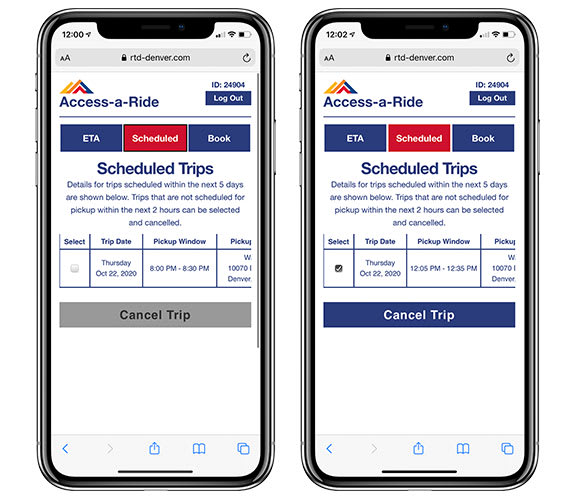
On the Scheduled tab, find a list of scheduled trips that are not in-progress or cancelled. From here, you can also select and cancel trips that are not scheduled to occur within the next two hours. For those trips needing to be cancelled that are scheduled within the next two hours, you will need to call Access-a-Ride.
Booking Trips
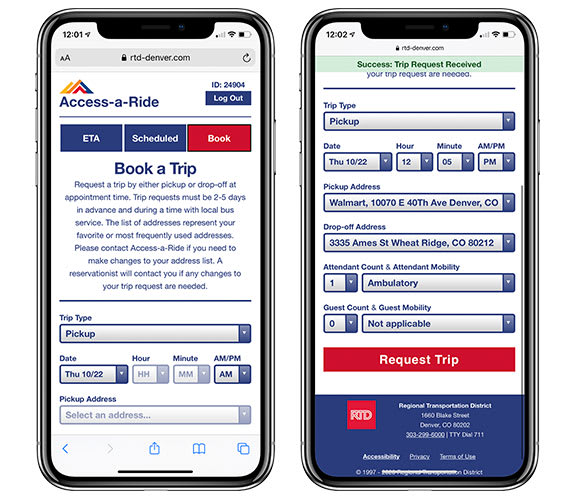
On the Book tab, you can book a trip to/from any of your favorite locations or select the option to manually enter an address. Your home address is always included in this list by default. To book a trip, please provide a date, time, origin, destination, attendant count, attendant mobility type, guest count, and guest mobility type. Additionally, there are certain criteria that must be met when booking a trip.
- Date – The trip can only be booked 1-5 days out
- Next Day Trip – Next day trips must be booked before 5:00 PM
- Origin & Destination – The origin and destination must be different
- Attendant – Attendant count can only be set to “1” if attendant has been approved for the customer
- Duplication – The trip must not already exist, which can be checked under the “Scheduled” tab
- Suspension – Your account must not be suspended for the selected date
- Certification – Your certification must not be expired
- Trip Overlap – The pickup and drop-off windows of the requested trip must not overlap the pickup and drop-off windows of any scheduled trips
- Fixed Route Equivalent – The trip can only be booked if there is equivalent fixed route service available for the requested date, time, origin, and destination
